01 May Implementing Data-Driven Personalization in Customer Journeys: A Deep Dive into Real-Time Triggers and Actions
While many organizations recognize the importance of personalization, effectively automating real-time triggers and actions remains a complex challenge. This article explores concrete, step-by-step methods to set up event-based personalization that dynamically responds to customer behaviors, ensuring relevance and boosting engagement. We will dissect the technical implementation, common pitfalls, and practical tips to master real-time personalization within customer journeys, building upon the foundational insights from our broader discussion on “How to Implement Data-Driven Personalization in Customer Journeys”.
1. Setting Up Event-Based Triggers: Capturing Customer Actions
The first critical step in automating real-time personalization is to identify and capture key customer events that indicate intent or engagement levels. Typical triggers include page views, cart abandonment, time spent on specific pages, scrolling behavior, or previous purchase actions. To implement these:
- Deploy Event Tracking Scripts: Use JavaScript snippets embedded in your website to listen for user interactions. For example, attach event listeners to buttons, links, or sections of your site using
addEventListener. - Use Tag Management Systems (TMS): Platforms like Google Tag Manager (GTM) simplify deploying and managing event tags. Set up triggers within GTM for specific user actions and fire custom events accordingly.
- Define Custom Data Layer Events: Push structured data into your data layer for complex behaviors, such as
dataLayer.push({event: 'cartAbandonment', cartValue: 120});.
Example: Tracking Cart Abandonment
Implement a GTM trigger that fires when a user leaves the cart page with items still in the cart. This involves setting a page view trigger with a condition Page URL contains 'cart' and a custom JavaScript variable that checks if the cart contains items. When triggered, this event can be sent to your personalization engine for immediate action.
2. Building a Real-Time Decision Engine: From Data to Action
Once customer events are captured, the next step is to process these signals instantly and determine appropriate personalization actions. This involves designing a decision engine that can evaluate incoming data against predefined rules or AI models:
| Trigger Type | Decision Logic | Example Action |
|---|---|---|
| Cart Abandonment | If cart contains items > 0 and time since last action > 15 min | Display a dynamic email offer or pop-up with a discount |
| Page View of Product X | If user has viewed product X > 3 times in session | Show personalized recommendations for similar products |
Implement decision logic using server-side rules (e.g., via Node.js or Python microservices) or client-side scripts, depending on latency and security considerations. The key is to ensure that decisions are made within milliseconds to maintain seamless customer experience.
Technical Tips for a Robust Decision Engine
- Use Caching Strategically: Cache frequent decision outputs to reduce processing time for common triggers.
- Implement Fallbacks: When data is incomplete or delayed, default to broader segments or less personalized content to avoid gaps.
- Prioritize Latency: Opt for lightweight, optimized code and consider edge computing solutions to minimize delay.
3. Integrating Personalization Actions with Marketing Platforms
Effective automation requires seamless integration between your decision engine and marketing automation systems (e.g., HubSpot, Salesforce Marketing Cloud, Braze). To establish this:
- Use APIs for Triggered Data Pushes: When a trigger fires, send personalized content, offers, or segmentation updates via RESTful API calls.
- Leverage Webhooks: Set up webhooks in your marketing platform to listen for real-time signals from your decision engine, enabling immediate action.
- Implement Event-Triggered Workflows: Configure workflows that automatically launch email, SMS, or app notifications based on specific triggers.
Example: Dynamic Abandonment Recovery Workflow
Suppose a cart abandonment event is detected. The system fires an API call to your email platform to send a personalized reminder email with a time-limited discount. Simultaneously, a push notification is scheduled for app users. This orchestrated response maximizes chances of recovery, all triggered automatically without manual intervention.
4. Troubleshooting and Optimization of Real-Time Personalization
Despite careful planning, issues can arise. Here are specific tips:
- Monitor Data Latency: Use dashboards to identify delays in event capture or processing. Optimize data pipelines accordingly.
- Validate Decision Logic: Regularly test rules and models with simulated data to prevent false positives/negatives.
- Check System Performance: Use load testing tools to ensure your infrastructure handles peak traffic without bottlenecks.
- Ensure Data Privacy: Always anonymize sensitive data and comply with GDPR, CCPA, and other regulations. Provide transparent opt-in/out options.
Expert Tip:
Proactively audit your event tracking setup and decision rules quarterly. Small inaccuracies or outdated logic can significantly diminish personalization effectiveness over time.
5. Connecting Personalization to Business Impact and Customer Experience
Effective real-time personalization directly influences key metrics such as engagement, conversion rates, and customer lifetime value. To quantify ROI:
- Implement Tracking: Use UTM parameters, event tracking, and attribution models to measure the lift attributable to personalization efforts.
- Conduct Controlled Experiments: Run A/B tests comparing personalized vs. generic experiences, and analyze statistically significant improvements.
- Align with Customer Journey Metrics: Map personalization tactics to stages like awareness, consideration, and retention, ensuring strategic coherence.
Remember, tactical personalization is a means to an end. When properly aligned with broader customer experience goals, it builds loyalty and drives revenue growth, giving your brand a sustained competitive edge.
For a comprehensive foundation on the broader principles, revisit our “Customer Journey Strategy” article.

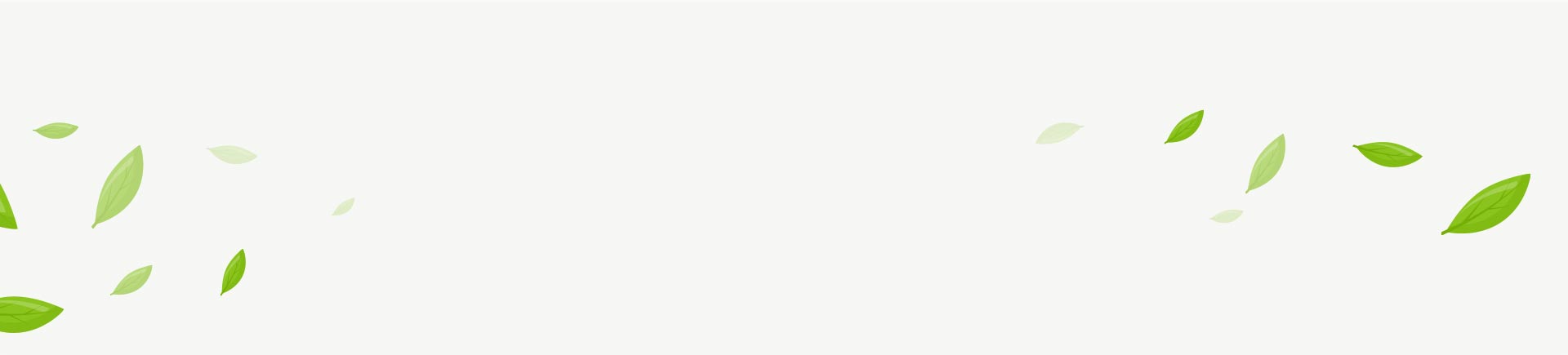
No Comments